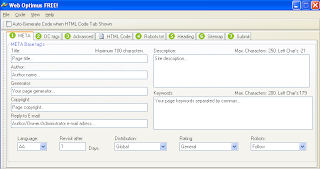If you have high volume of sites to navigate, then it is always tough to keep track of all tabs in your window and it takes a lot of your valuable time and can be extremely draining at times to visit each tab to view whether the content is worth visiting or not. But now with Informational Tab Add-on for Firefox you don't have to take that burden anymore.
With Informational Tab Add-on you can view thumbnail-style preview of the web-page in each tab that enables you to view the contents of the webpage in brief before opening.
 There's also a progress meter (in blue above the thumbnail) for each tab that shows you how much of a page has loaded.
There's also a progress meter (in blue above the thumbnail) for each tab that shows you how much of a page has loaded.
Informational Tab Add-on for Firefox also has options that lets you choose whether to show the preview of the whole web-page or just partially, size of the preview, Location of the preview, Position and Style of the progress meter and much more...
Download and Install Information Tab Add-on for Firefox
Continue Reading... 
Thumbnail-style preview of web-pages in each tab
With Informational Tab Add-on you can view thumbnail-style preview of the web-page in each tab that enables you to view the contents of the webpage in brief before opening.  There's also a progress meter (in blue above the thumbnail) for each tab that shows you how much of a page has loaded.
There's also a progress meter (in blue above the thumbnail) for each tab that shows you how much of a page has loaded. 
Informational Tab Add-on Options
Informational Tab Add-on for Firefox also has options that lets you choose whether to show the preview of the whole web-page or just partially, size of the preview, Location of the preview, Position and Style of the progress meter and much more... Download and Install Information Tab Add-on for Firefox
 If you're someone who always wanted to easily synchronize your home and office browsers (or) backup your extensions before installing an extension upgrade so that you could go back if the upgrade doesn't work (or) just back up your work or files in general while you browse, then Firefox Environment Backup Extension (FEBE) developed by Chuck Baker is all you need.
If you're someone who always wanted to easily synchronize your home and office browsers (or) backup your extensions before installing an extension upgrade so that you could go back if the upgrade doesn't work (or) just back up your work or files in general while you browse, then Firefox Environment Backup Extension (FEBE) developed by Chuck Baker is all you need. With FEBE you can backup your Firefox extensions, as well as bookmarks, preferences, cookies, Greasemonkey scripts, passwords, profiles, or virtually any data on your computer related to Firefox and can create multiple folders for saving certain backups in different locations. Besides backing up your extensions, FEBE can rebuild your extensions individually into installable .xpi (or .jar for themes) files so that you can reinstall them whenever required.
Click To Install FEBE Add-on for Firefox
or Download from addons.mozilla.org
For a quick tutorial with screenshots on how to backup using FEBE, Click Here
Beyond its own medium, the world of social networking has effected many aspects of the internet and now Kutano takes it one step further by integrating traditional websites you visit into a social scene where you can discuss, post and share your opinions. Kutano is a rich Twitter extension for Chrome, Firefox and Internet Explorer that opens a sidebar whenever a new webpage is loaded up and lets you interact with your timelines, track followers, comment about the site, and at the same time, see what Twitter says about each webpages you view.
Kutano is a rich Twitter extension for Chrome, Firefox and Internet Explorer that opens a sidebar whenever a new webpage is loaded up and lets you interact with your timelines, track followers, comment about the site, and at the same time, see what Twitter says about each webpages you view.
Download Kutano - It's Free!
For more info visit http://www.kutano.com/
Continue Reading...  Kutano is a rich Twitter extension for Chrome, Firefox and Internet Explorer that opens a sidebar whenever a new webpage is loaded up and lets you interact with your timelines, track followers, comment about the site, and at the same time, see what Twitter says about each webpages you view.
Kutano is a rich Twitter extension for Chrome, Firefox and Internet Explorer that opens a sidebar whenever a new webpage is loaded up and lets you interact with your timelines, track followers, comment about the site, and at the same time, see what Twitter says about each webpages you view. Kutano - The New Twitter Extension for Chrome, Firefox and IE
Download Kutano - It's Free!
For more info visit http://www.kutano.com/
Weave Sync Add-on for Firefox is a part of the Mozilla Labs Weave project that mainly aims to integrate services more closely as you browse along.
The inspiration for this project comes from the users that hardly use just one device to access the world wide web and are in search of a program that can save all their browser data for bookmarks and tabs and allow them to access it on any device connected to the internet. This is what exactly Weave Sync Add-on does.
With Weave Sync Add-on for Firefox you can synchronize sites you have bookmarked or set as 'favorite', your browser history, tabs and passwords etc., and access them on multiple devices wherever you go. Also all your personal information will be heavily encrypted for security purposes.
Try Weave Sync Add-on for Firefox
Continue Reading... 
Weave Sync Add-on Synchronizes your bookmarks, history, customizations, passwords and preferences wherever you go
The inspiration for this project comes from the users that hardly use just one device to access the world wide web and are in search of a program that can save all their browser data for bookmarks and tabs and allow them to access it on any device connected to the internet. This is what exactly Weave Sync Add-on does. With Weave Sync Add-on for Firefox you can synchronize sites you have bookmarked or set as 'favorite', your browser history, tabs and passwords etc., and access them on multiple devices wherever you go. Also all your personal information will be heavily encrypted for security purposes.
Try Weave Sync Add-on for Firefox
Cross-Site Requests are generally initiated by the websites you are visiting making your browser send requests to a completely different website. And whenever you visit such as website, a cross-site request will send you to another place.
These Cross-site requests are performed legitimately by big companies like Google, Yahoo, Microsoft, Amazon etc., mainly to know some of your browsing habits. Hiding under these legitimate sites, there are many other sites that initiate cross-site requests and sometimes their habits are considered to be security threat especially when used to perform Cross-Site Request Forgery (CSRF) and other attacks.
To stop this from happening and improve the security of browsing on the internet, it is always important to take control of your cross-site requests and this can be made possible by an extension called RequestPolicy developed by Justin Samuel.
RequestPolicy gives you the full control over cross-site requests by stopping all the cross-site requests originating from the website you are visiting and allows only the ones you approve.
The latest version of RequestPolicy supports the following browsers:
Download RequestPolicy Add-on for Firefox
For the Quick tutorial on how to use RequestPolicy, visit requestpolicy.com
Continue Reading... These Cross-site requests are performed legitimately by big companies like Google, Yahoo, Microsoft, Amazon etc., mainly to know some of your browsing habits. Hiding under these legitimate sites, there are many other sites that initiate cross-site requests and sometimes their habits are considered to be security threat especially when used to perform Cross-Site Request Forgery (CSRF) and other attacks.
To stop this from happening and improve the security of browsing on the internet, it is always important to take control of your cross-site requests and this can be made possible by an extension called RequestPolicy developed by Justin Samuel.

RequestPolicy Flag Icon
RequestPolicy gives you the full control over cross-site requests by stopping all the cross-site requests originating from the website you are visiting and allows only the ones you approve. The latest version of RequestPolicy supports the following browsers:
- Firefox 3+
- SeaMonkey 2.0
- Flock 2.0
- Fennec 1.0
- Songbird 1.0
Download RequestPolicy Add-on for Firefox
For the Quick tutorial on how to use RequestPolicy, visit requestpolicy.com
Quick Response (QR) codes also known as hardlinks or physical world hyperlinks are a popular type of 2D barcode introduced by Japan based Denso Wave, Inc. in 1994 as a powerful medium for storing and exchanging meaningful information inside black & white images.
These QR codes are the most space-efficient of all of the two-dimensional codes as they can carry meaningful information in both vertical as well as the horizontal directions and are thus capable of storing several hundred times the amount of data stored by ordinary bar codes which are just capable of storing information in horizontal direction. 
In QR Codes you can encode and store up to 7,089 numeric (or) 4,296 alpha-numeric (or) 2,953 binary(8 bits) (or) 1,817 Kanji/full-width Kana characters that can be anything like your contact information, telephone number, blog/website URL, SMS, email address, or any other normal text. The QR code images thus formed can be read by dedicated QR code readers and camera mobile phones having appropriate decoding software that can photograph QR codes and decode them.
QR Code Generator from ZXing (pronounced "zebra crossing")
Nokia QR-Code Generator for Mobiles
Duncan Sample 'Mobile Barcoder' Add-on for Firefox
QR-Code Generator Tool @Mobile-Barcodes
NFG Games QR Code Generator
Now, for decoding and reading these generated QR Codes you need the following
Get the iPhone App @iMatrix 2D Sense Platform
Windows "Standard" Decoding Software from 2D Technology Group
(Download Brochure and User manual)
Nokia Code Reader Application for mobile phones
ZXing Decoder Online

"Wonderful Tech. Stuff" QR code
These QR codes are the most space-efficient of all of the two-dimensional codes as they can carry meaningful information in both vertical as well as the horizontal directions and are thus capable of storing several hundred times the amount of data stored by ordinary bar codes which are just capable of storing information in horizontal direction. 
In QR Codes you can encode and store up to 7,089 numeric (or) 4,296 alpha-numeric (or) 2,953 binary(8 bits) (or) 1,817 Kanji/full-width Kana characters that can be anything like your contact information, telephone number, blog/website URL, SMS, email address, or any other normal text. The QR code images thus formed can be read by dedicated QR code readers and camera mobile phones having appropriate decoding software that can photograph QR codes and decode them.
Here are some of the popular resources for Generating QR-Code
The KAYWA QR-Code GeneratorQR Code Generator from ZXing (pronounced "zebra crossing")
Nokia QR-Code Generator for Mobiles
Duncan Sample 'Mobile Barcoder' Add-on for Firefox
QR-Code Generator Tool @Mobile-Barcodes
NFG Games QR Code Generator
Now, for decoding and reading these generated QR Codes you need the following
Dedicated QR code readers & Decoding software for Java enabled built-in camera cell phones
The KAYWA Quick Response Code Reader for Mobile PhonesGet the iPhone App @iMatrix 2D Sense Platform
![]()
iPhone App QR-Code Reader
Windows "Standard" Decoding Software from 2D Technology Group(Download Brochure and User manual)
Nokia Code Reader Application for mobile phones
ZXing Decoder Online
Continue Reading...
Yahoo! Messenger 10 hosts a lot of wonderful features you'd find in a typical Instant Messaging program that it can be used to do more than just IM with your friends.
Hanging on with friend and having a fun time together is a lot easier with the all new Yahoo! Messenger 10
Yahoo! Messenger 10 is fully integrated with mobile devices so that you can continue the conversation on your phone even when you're away from your PC.
And with the new "Updates" view of your contact list you can always know about your friends latest activity online.
Yahoo! Messenger 10 other useful features include:
Check out all of the features of Yahoo! Messenger here >>
Download Yahoo! Messenger 10 Now >>
Continue Reading... 
Yahoo! Messenger
Hanging on with friend and having a fun time together is a lot easier with the all new Yahoo! Messenger 10 - Quickly find your friends who are already on Messenger
- Invite friends from Yahoo! Address Book and Outlook
Yahoo! Messenger 10 is fully integrated with mobile devices so that you can continue the conversation on your phone even when you're away from your PC.

- Send and receive messages on your mobile phone
- Forward IMs to your phone so you can keep in touch - even when you're offline
- Easy to use versions for the iPhone, Blackberry and most other devices
And with the new "Updates" view of your contact list you can always know about your friends latest activity online.

- You can see what your friends are sharing on Yahoo!, Flickr, Twitter, MyBlogLog, Yahoo! buzz, stumble-upon and many more.
- Easily IM with a friend about their latest update
Yahoo! Messenger 10 other useful features include:
- Improved language support that enables you to change your preferred language in with just a few clicks
- Enhanced video and voice calling
Check out all of the features of Yahoo! Messenger here >>
Download Yahoo! Messenger 10 Now >>
Mozilla Firefox has released its latest version 3.5.7 on January 5th, 2010 that includes fixes for some common stability issues and the recent bugs filed by users.
Firefox 3.5.7 Resolved / Fixed the following issues:
Generally, MakeSN uses dns resolution on the host of the new service name we pass in. It seems in some cases the local DNS resolver won't be able to resolve these host
names, causing a failure in authSSPI.
Download the latest version of Firefox here
Continue Reading... 
Firefox Version 3.5.7
Firefox 3.5.7 Resolved / Fixed the following issues:
Bug 534090 - reported by Samuel Sidler
Do not use background notification for major updates. Firefox v3.5.7 resolved this problem of how updates were being presented to users.Bug 507114 - reported by Henrik Skupin
[Win] Topcrasher for Firefox 3.5.1 [@ memmove | nsTArray_base::ShiftData(unsigned int, unsigned int, unsigned int, unsigned int)][@ nsObserverList::FillObserverArray]Bug 535193 - reported by Jim Mathies
DNS resolution in MakeSN of nsAuthSSPI causing issues for proxy servers that support NTLM authGenerally, MakeSN uses dns resolution on the host of the new service name we pass in. It seems in some cases the local DNS resolver won't be able to resolve these host
names, causing a failure in authSSPI.
Download the latest version of Firefox here
Ready to enhance your website for search engines?
If so, then try using - Web Optimus.
Web Optimus is a small and easy to use freeware SEO application that helps you in completely enhancing your web-pages and make them rank better in Search Engine Result Pages (SERP).
With this freeware program you can perform various SEO related enhancements for your web-pages which include
Check out more Web Optimus FREE! Screenshots here
Hope this helps...
Continue Reading... If so, then try using - Web Optimus.

Virtual Design MEDIA Web Optimus FREE! v 2.2
Web Optimus is a small and easy to use freeware SEO application that helps you in completely enhancing your web-pages and make them rank better in Search Engine Result Pages (SERP). 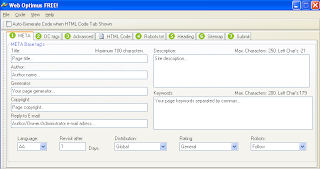
Main Window of Web Optimus FREE! v 2.2
With this freeware program you can perform various SEO related enhancements for your web-pages which include- Format your Heading tags
- Format your META tags
- Make Robots.txt files
- Create a sitemap for your website/blog
- Check your sitemap for errors
- Add an Shortcut Icon to your webpage
- Submit your site to many search engines for free, and more
Check out more Web Optimus FREE! Screenshots here
Hope this helps...
Whether you are signing up for a service, making a purchase online, or just filling your information in a survey form, whatever may the case be, filling the same old information is something that you never wanna go through. So, to make this process easier and fill information in a breeze with a click of a button, use InFormEnter.
InFormEnter is a free add-on application software for Firefox that adds a clickable icon next to any input field online so you can quickly insert information - no more typing required.
Just configure the program anyway you want saving your frequently used information such first name, last name, email id, address etc., and it enables you to quickly insert your desired text in any web form.
Add InFormEnter add-on to Firefox
Continue Reading... 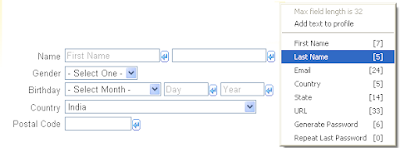
Enter Personal Information easily with InformEnter
InFormEnter is a free add-on application software for Firefox that adds a clickable icon next to any input field online so you can quickly insert information - no more typing required. Just configure the program anyway you want saving your frequently used information such first name, last name, email id, address etc., and it enables you to quickly insert your desired text in any web form.

InFormEnter Profile Management - Input Menu items
Add InFormEnter add-on to FirefoxThe one thing that matter you the most if you are planning to stream movies, constantly download programs, files or anything else, is to check your Internet download speed. This is where the wonderful freeware from Nirsoft - DownTester has lot to offer.
DownTester is a portable freeware application that can easily test your download speeds, and allows you to do so for multiple locations around the world.
To start Download Speed Test with DownTester all you have to do is to 'Add Download URLs' of your choice and when you're finished with speed test, you can generate a report and save the results in a text or html or xml or csv file. To add download URLs list, go to File Menu and select the option 'Add URLs List' or alternatively you can use the keyboard shortcut 'Ctrl+U'
This freeware application from Nirsoft supports all Windows versions and can be used either with full install/uninstall support or directly running the executable without any installation.
Download DownTester Setup - With full install/uninstall support
Download DownTester - Without installation
Continue Reading... 
DownTester from Nirsoft
DownTester is a portable freeware application that can easily test your download speeds, and allows you to do so for multiple locations around the world. 
DownTester - Download Speed Test
To start Download Speed Test with DownTester all you have to do is to 'Add Download URLs' of your choice and when you're finished with speed test, you can generate a report and save the results in a text or html or xml or csv file. To add download URLs list, go to File Menu and select the option 'Add URLs List' or alternatively you can use the keyboard shortcut 'Ctrl+U' 
Add Download URLs List to DownTester
This freeware application from Nirsoft supports all Windows versions and can be used either with full install/uninstall support or directly running the executable without any installation.Download DownTester Setup - With full install/uninstall support
Download DownTester - Without installation
Searching the Internet for sites and resources while researching on your favorite subject is tedious task as you have to browse through massive amounts of web pages, some of them being up to the quality expected while lot others aren't worth your time. So, In-order to have more control with searching, give Fact200 a try.
Fact200 is a simple yet powerful Internet Research Tool that allows you to filter out noise and junk and make you search multiple sources at once easily and effectively. You can then create custom search libraries if needed. Searching Internet is a lot easier with Fact200 as it supports some useful features like real-time searching, term suggestions, hover previewing, and integration with external search engines like Google, Yahoo!, MSN etc.,
And not only this, but Fact200 is also powered with news reading capabilities that allows you to add sites to your library so that you can easily access them again for newly written or updated articles.
It's a free download here : http://www.fact200.com/download.html
Hope this helps...
Continue Reading... 
Fact200 1.10
Fact200 is a simple yet powerful Internet Research Tool that allows you to filter out noise and junk and make you search multiple sources at once easily and effectively. You can then create custom search libraries if needed. Searching Internet is a lot easier with Fact200 as it supports some useful features like real-time searching, term suggestions, hover previewing, and integration with external search engines like Google, Yahoo!, MSN etc., 
Fact200 Internet Research Tool Quick Reference
And not only this, but Fact200 is also powered with news reading capabilities that allows you to add sites to your library so that you can easily access them again for newly written or updated articles. It's a free download here : http://www.fact200.com/download.html
Hope this helps...
Besides providing useful information such as Traffic Trend, Reach Meter and Traffic Rank about the sites you visit in your Statusbar, the all new Alexa Internet's free Firefox plugin - Sparky 1.4.7 can enable custom searches right inside your address bar powered by Bing, and also helps you out when your browser encounters a network error.
the all new Alexa Internet's free Firefox plugin - Sparky 1.4.7 can enable custom searches right inside your address bar powered by Bing, and also helps you out when your browser encounters a network error.
To enable these settings go to Alexa Sparky Options fromTools --> Add-ons --> Options
and check the boxes that says "Enable error handling" & "Enable custom address bar search."
With the custom address bar search feature enabled, you can search right from your address bar with the search results powered by Microsoft Bing. And with the new Error handling feature enabled, you can easily navigate past dead end error pages as it provides you relevant alternate links whenever your browser encounters network error.
Also, Sparky 1.4.7 comes with another interesting feature that provides you Related link for each page you visit making your web surfing more efficient and flexible. You can find this Related Links option added to your menubar once you install Sparky 1.4.7
To install this latest version of Alexa Sparky, simply visit Alexa.com and click on the "Toolbar" link (http://alexa.com/toolbar) at the top and then click on Install as Statusbar button.
Continue Reading...  the all new Alexa Internet's free Firefox plugin - Sparky 1.4.7 can enable custom searches right inside your address bar powered by Bing, and also helps you out when your browser encounters a network error.
the all new Alexa Internet's free Firefox plugin - Sparky 1.4.7 can enable custom searches right inside your address bar powered by Bing, and also helps you out when your browser encounters a network error. To enable these settings go to Alexa Sparky Options from

Alexa Sparky Options
and check the boxes that says "Enable error handling" & "Enable custom address bar search."With the custom address bar search feature enabled, you can search right from your address bar with the search results powered by Microsoft Bing. And with the new Error handling feature enabled, you can easily navigate past dead end error pages as it provides you relevant alternate links whenever your browser encounters network error.
Also, Sparky 1.4.7 comes with another interesting feature that provides you Related link for each page you visit making your web surfing more efficient and flexible. You can find this Related Links option added to your menubar once you install Sparky 1.4.7
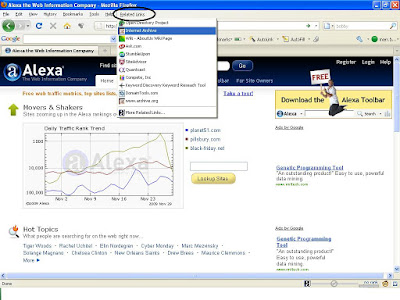
Alexa Sparky's Related Links for each page feature
To install this latest version of Alexa Sparky, simply visit Alexa.com and click on the "Toolbar" link (http://alexa.com/toolbar) at the top and then click on Install as Statusbar button. 
Alexa Sparky Install as Statusbar
If your desktop is starting to resemble a trash heap and you feel its more or less like an icon wasteland, then 'Jeff Bargmann' of Stardock Corporation has created an elegant solution for you - The Fences 1.0
Fences is a FREE desktop customization tool that helps you to organize the icons on your desktop into various shaded icon groupings called Fences' based on their category, making them not only easily accessible but also clutter free.
Creating a Fence on your desktop is as easy as it gets, all you have to do is 'Right-click your mouse on the desktop and drag to shape a Fence and then click on the text button that says "Create new Fence here" and name your Fence. After naming your Fence, just drag and drop your desired icons into that and rearrange the contents by dragging and dropping them around. Also with this simple drag & drop method you can change the location of a Fence on your Desktop, move an icon from one Fence to another, remove icons from a Fence etc.,
After naming your Fence, just drag and drop your desired icons into that and rearrange the contents by dragging and dropping them around. Also with this simple drag & drop method you can change the location of a Fence on your Desktop, move an icon from one Fence to another, remove icons from a Fence etc.,
If you have created too many Fences or any Fence is having too many icons, you can always re-size to condense the Fence window saving the space on your desktop and when it comes to accessing the icons, you can easily find them just by scrolling within it.
After creating your Fences you can configure them by trying different layouts and color combinations provided or use your own customized layout.
Besides basic features, Fences also has some hidden trick like:
All-in-all, Fences is a great addition to any Windows PC from XP, Vista to the latest Windows 7. So, do try this Wonderful Desktop Customization tool today and change how you use your desktop forever!
You can download Fences v1.0 for FREE @ Stardock Fences Product Download
Enjoy!!
Continue Reading... 
Stardock Fences Desktop customization Tool
Fences is a FREE desktop customization tool that helps you to organize the icons on your desktop into various shaded icon groupings called Fences' based on their category, making them not only easily accessible but also clutter free. 
Desktop Organized with Fences
Creating a Fence on your desktop is as easy as it gets, all you have to do is 'Right-click your mouse on the desktop and drag to shape a Fence and then click on the text button that says "Create new Fence here" and name your Fence. After naming your Fence, just drag and drop your desired icons into that and rearrange the contents by dragging and dropping them around. Also with this simple drag & drop method you can change the location of a Fence on your Desktop, move an icon from one Fence to another, remove icons from a Fence etc.,
After naming your Fence, just drag and drop your desired icons into that and rearrange the contents by dragging and dropping them around. Also with this simple drag & drop method you can change the location of a Fence on your Desktop, move an icon from one Fence to another, remove icons from a Fence etc.,If you have created too many Fences or any Fence is having too many icons, you can always re-size to condense the Fence window saving the space on your desktop and when it comes to accessing the icons, you can easily find them just by scrolling within it.

scrolling within Fences
After creating your Fences you can configure them by trying different layouts and color combinations provided or use your own customized layout. 
Configure Stardock Fences
Besides basic features, Fences also has some hidden trick like:
- "Double Clicking on the Desktop Screen" enables QUICK-HIDE for all the icons and Fences and you will end up seeing a empty desktop. Double click again to revert to the original position.
There is also a facility to disable 'QUICK-HIDE' for any particular icon or Fences' by right clicking on it and selecting the item in the shortcut menu that says "Exclude this icon from Fences' quick-hide".
With this you can keep them pinned to the screen even after you Double-click on the desktop to make the rest of the icons disappear.Exclude from Fences' quick-hide
- To easily switch between the 'Desktop' and the 'Windows you are working with' press the Key combination: WINDOWS KEY + D
- Ability to take a snapshot of your screen, and if you decide to restore it, Fences' will bring back the previous layout.
All-in-all, Fences is a great addition to any Windows PC from XP, Vista to the latest Windows 7. So, do try this Wonderful Desktop Customization tool today and change how you use your desktop forever!
You can download Fences v1.0 for FREE @ Stardock Fences Product Download
Enjoy!!
You wouldn't believe how many people use this Free software and “money getting” tutorials to train their staff.
And other people actually pay $297 for this kind of SEO blog software.
But now for a limited period of time you can get it for... FREE!!
You heard me right, you can get $297 worth SEO blog software and money making tutorials for free...
check it out: http://bit.ly/HxSOL
Don't worry...
It's all rock-solid and can be put to use in your business starting today, right now.
Hundreds of thousands of people just like you have taken advantage of it over the last few years.
Check it out, it's free: http://bit.ly/HxSOL
Enjoy!
Continue Reading... And other people actually pay $297 for this kind of SEO blog software.
But now for a limited period of time you can get it for... FREE!!
You heard me right, you can get $297 worth SEO blog software and money making tutorials for free...
check it out: http://bit.ly/HxSOL
Don't worry...
It's all rock-solid and can be put to use in your business starting today, right now.
Hundreds of thousands of people just like you have taken advantage of it over the last few years.
Check it out, it's free: http://bit.ly/HxSOL
Enjoy!

When it comes to Smartphone browsers many of us instantly think of the Opera Mobile Browsers and that’s obvious as the Opera browsers are renowned for their high flexibility and secure interface for browsing. For all the Opera and Smartphone users out there, the good news is that Opera has recently launched a new updated version- the Opera Mobile 10 beta for Nokia Series 60 Smartphone. This newly improved and high featured version comes with numerous features and fixtures. The version is available for free download for both 3rd and 5th edition Series 60 devices.

The Opera Mobile 10 beta version introduces a speedy dial interface and with the tabbed browsing feature surfing becomes faster and simplified. The tabs use the thumbnail of the page which makes them quite snappy and user friendly to operate. Here are some highlighting features that why should you switch to the Opera Mobile 10 beta
Opera Mobile 10 beta demo:
Thanks to operasoftware's Channel for the upload
Continue Reading... 
The Opera Mobile 10 beta version introduces a speedy dial interface and with the tabbed browsing feature surfing becomes faster and simplified. The tabs use the thumbnail of the page which makes them quite snappy and user friendly to operate. Here are some highlighting features that why should you switch to the Opera Mobile 10 beta
- The browser uses Presto Engine which enhances the overall capabilities.
- Opera advertise which improves the panning, zooming and boosts the speed for opening of new pages.
- Latest technology Opera Turbo feature that compresses and crunches the content up to 70% that ultimately speeding the browsing speed.
- Support for the latest web technology that include the Cascading Style Sheet(CSS) 3 which delivers the users with an unmatched browsing experience
- Useful features like address auto completion, password manager, saving of images and web pages etc.,
Opera Mobile 10 beta demo:
Thanks to operasoftware's Channel for the upload
Imagine how handy it would be if you can instantly Google search on any text while you are reading information through offline programs like MS Word etc., without taking the burden of going to Google search and typing the same text to search for results?
Now, you don't have to take that burden anymore because with Google It! you can do all that with just a single click of your mouse.
All you have to do is copy a selection of text from any offline program that utilizes text and Google It! You will automatically receive online Google search results for the text you have copied on to your clipboard.
According the developers at ZYPTO Labs
This new technological application based on Windows Presentation Foundation provides visually compelling user experiences and require .NET Framework 3.0 running on your machine.
Download .NET Framework 3.0 from Microsoft Download Center and Install it before you install Google It!
Click Here To Download Google It! from ZYPTO Labs
After installing this wonderful Google It!! and .NET Framework 3.0 (or above), all you have to do is copy a selection of text from any program for which you want Google search results and the Google It! widget will appear. Click on that and it will search Google, and provide you with results.
You can also use Google It! to directly browse any web site from offline programs. This is possible as searching a web site address on Google search takes you directly to the web site. Just Copy the web site address you wanted to visit and the Browse It! widget will appear, click on it to directly land on that web site in your default browser.
Here is the quick video tutorial on how to use Google It!! by ZYPTO Labs 
Continue Reading... 
Now, you don't have to take that burden anymore because with Google It! you can do all that with just a single click of your mouse.
All you have to do is copy a selection of text from any offline program that utilizes text and Google It! You will automatically receive online Google search results for the text you have copied on to your clipboard.
According the developers at ZYPTO Labs
Google It! is a simple, unobtrusive widget used to search the content of your clipboard automatically on Google. It's a snap to setup and works on Windows Vista and XP running .NET Framework 3.0.
This new technological application based on Windows Presentation Foundation provides visually compelling user experiences and require .NET Framework 3.0 running on your machine.
Download .NET Framework 3.0 from Microsoft Download Center and Install it before you install Google It!

Click Here To Download Google It! from ZYPTO Labs
After installing this wonderful Google It!! and .NET Framework 3.0 (or above), all you have to do is copy a selection of text from any program for which you want Google search results and the Google It! widget will appear. Click on that and it will search Google, and provide you with results.
You can also use Google It! to directly browse any web site from offline programs. This is possible as searching a web site address on Google search takes you directly to the web site. Just Copy the web site address you wanted to visit and the Browse It! widget will appear, click on it to directly land on that web site in your default browser.
Here is the quick video tutorial on how to use Google It!! by ZYPTO Labs
Nokia N86 definitely does not need any introductions as the phone itself defines a unique class from Nokia. In a nutshell this incredible best seller from Nokia Mobiles can be described as the inimitable phone with an amazing blend of high technology and eye catchy stylish design.
The Nokia N86 with stunning 8 mega pixel camera has received its v20 firmware upgrade with v20.115 which is now available on the official Nokia website and can be downloaded via the Nokia Software Update. The major improvements are in the camera department with improvements in its performance and enhancement in the overall imaging quality.


Apart from the general improvements in still imaging and enhancement in the video quality the most highlighting addition is its face detection feature. With the improved features and face detection, imaging in the Nokia N86 is promoted to an advanced level. Nokia is certainly looking forward to enhance their imaging department as the previous major update for N86 8MP also improved the video quality along with low light shots.
This new update from Nokia, adds a red-eye removal feature and a new focus point indication with upgraded macro shots for spectacular image quality. Apart from the camera, the new update of Nokia N86 8MP fixes the bugs in Ovi maps, improves the browser, upgrades messaging and takes the Music Client store to the next generation.
The entertainment department is not left aloof as the update improves the N-Gage platform and Real Player for getting connected with non-stop entertainment.
So, what are you guys waiting for? Update your Nokia N86 today and dazzle into the world of quality photography and entertainment.
Continue Reading... The Nokia N86 with stunning 8 mega pixel camera has received its v20 firmware upgrade with v20.115 which is now available on the official Nokia website and can be downloaded via the Nokia Software Update. The major improvements are in the camera department with improvements in its performance and enhancement in the overall imaging quality.


Apart from the general improvements in still imaging and enhancement in the video quality the most highlighting addition is its face detection feature. With the improved features and face detection, imaging in the Nokia N86 is promoted to an advanced level. Nokia is certainly looking forward to enhance their imaging department as the previous major update for N86 8MP also improved the video quality along with low light shots.
This new update from Nokia, adds a red-eye removal feature and a new focus point indication with upgraded macro shots for spectacular image quality. Apart from the camera, the new update of Nokia N86 8MP fixes the bugs in Ovi maps, improves the browser, upgrades messaging and takes the Music Client store to the next generation.
The entertainment department is not left aloof as the update improves the N-Gage platform and Real Player for getting connected with non-stop entertainment.
So, what are you guys waiting for? Update your Nokia N86 today and dazzle into the world of quality photography and entertainment.
 Opera has revealed its new beta version Browser for cell phones - Opera Mini 5 Beta. The opera browser is well known throughout the world for its high quality performance and outstanding features and functionalities.
Opera has revealed its new beta version Browser for cell phones - Opera Mini 5 Beta. The opera browser is well known throughout the world for its high quality performance and outstanding features and functionalities. With whole new set of features and eye catchy design the Opera Mini 5 Beta is availed to users for free download. Loaded with improved features and revamped deign the Opera Mini 5 Beta comes hot on the heels of its elder brother Opera 10 desktop.
The new tabbed browsing feature allows the users to switch between the pages faster without wasting much time. Similar to Opera 10 for desktop, Opera Mini 5 Beta offers users with thumbnails on loading the browser which allows the users to access their regularly visited sites with just a press of button.
The browser also features a password manager by which users can store and easily retrieve user names and passwords. So, get connected with your favorite social network site or other web site with just a click and experience quality surfing.
Opera Mini 5 Beta can be installed for touch screen phones as well as the regular keypad phones. Considering the heritage and image, we should be certain that this amazing browser will deliver faster and secure browsing experience.
Though the Opera Mini 5 is available in beta version but still the cell phones using the java platform can use this browser. There is also a special version available for the blackberry mobile phones. The software can be downloaded for free directly from the phone at http://www.opera.com/mini/next/
All-In-One WebSearch is a freeware published by Sinebit.com that can search multiple engines like Goolge, Yahoo & MSN for results for the search term you have entered, just with a single click of your mouse. It also has the options to search dictionary sites for word definitions, encyclopedia based sites for factual information, or search for a Bit Torrent file you wanted.
Whatever may be your search requirements, All-In-One WebSearch is a simple solution that makes your search experience on multiple search engines easier than ever before! And the best thing is that you can minimize All-In-One WebSearch to tray, such that it runs in the background, occupying no space on your desktop, and using no system resources All you have to do is to 'simply enter the search term in the textbox provided and click on any button to search the term using the selected service which opens the results in your default browser.
All you have to do is to 'simply enter the search term in the textbox provided and click on any button to search the term using the selected service which opens the results in your default browser.
This freeware is just 312KB in size and supports Windows 98, Windows Me, Windows NT, Windows 2000, Windows 2003 and Windows XP.
Click Here To Download All-In-One WebSearch Setup
Hope this helps...
Try it yourself and post in your valuable comments.
Continue Reading... Whatever may be your search requirements, All-In-One WebSearch is a simple solution that makes your search experience on multiple search engines easier than ever before! And the best thing is that you can minimize All-In-One WebSearch to tray, such that it runs in the background, occupying no space on your desktop, and using no system resources
 All you have to do is to 'simply enter the search term in the textbox provided and click on any button to search the term using the selected service which opens the results in your default browser.
All you have to do is to 'simply enter the search term in the textbox provided and click on any button to search the term using the selected service which opens the results in your default browser.
This freeware is just 312KB in size and supports Windows 98, Windows Me, Windows NT, Windows 2000, Windows 2003 and Windows XP.
Click Here To Download All-In-One WebSearch Setup
Hope this helps...
Try it yourself and post in your valuable comments.